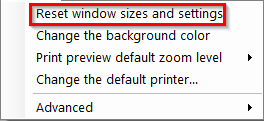The “Reset window sizes and settings” utility allows you to reset screen sizes, sort orders, and user preferences. This will allow you to return these items back to the system default if you have changed the settings and you find that your changes are not to your liking.
- On the Shepherd’s Staff Central Window, click on Utilities.
- Click “Reset window sizes and settings.”
- You will see a “Finished” window appear. Click OK to close this window.