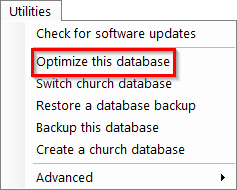The database optimization utility scans through the database to check the data, then compacts the database into its smallest size. This utility should be run periodically to lessen the chance of data corruption occurring.
Due to the importance of this tool, Shepherd’s Staff will prompt you to optimize your database 90 days after you last ran the utility. At that time, a notification will appear when you close the program.
The first step of the optimize process is to create a backup. Then follow the steps below to run the utility itself. The program will notify you when the optimization is complete.
Note: This utility could take anywhere from 5 to 45 minutes to run, and no other users can be logged into Shepherd’s Staff and connected to the same database you are running the optimization on.
- Click on “Utilities” on the login screen.
- Click “Optimize this database”.
- Click “Yes” to continue with the optimization.
- At the window that appears, you will be asked to make sure no other users are logged in to Shepherd’s Staff. Once you have confirmed this, click “Continue”. This will start the optimization process.
- The optimization process will complete automatically.