To change a single attendance record,
- Go into Attendance
- Go to the Detail section of the Attendance tab.
- Find the attendance record you need to change using the grid or Search and Filter functions.
- Double click the record to open it for editing.
- Here, you can change the person the attendance record belongs to, the attendance types for the record, marking the person as a visitor, or adding a note to the person's attendance record.
- Click Save to save your changes.
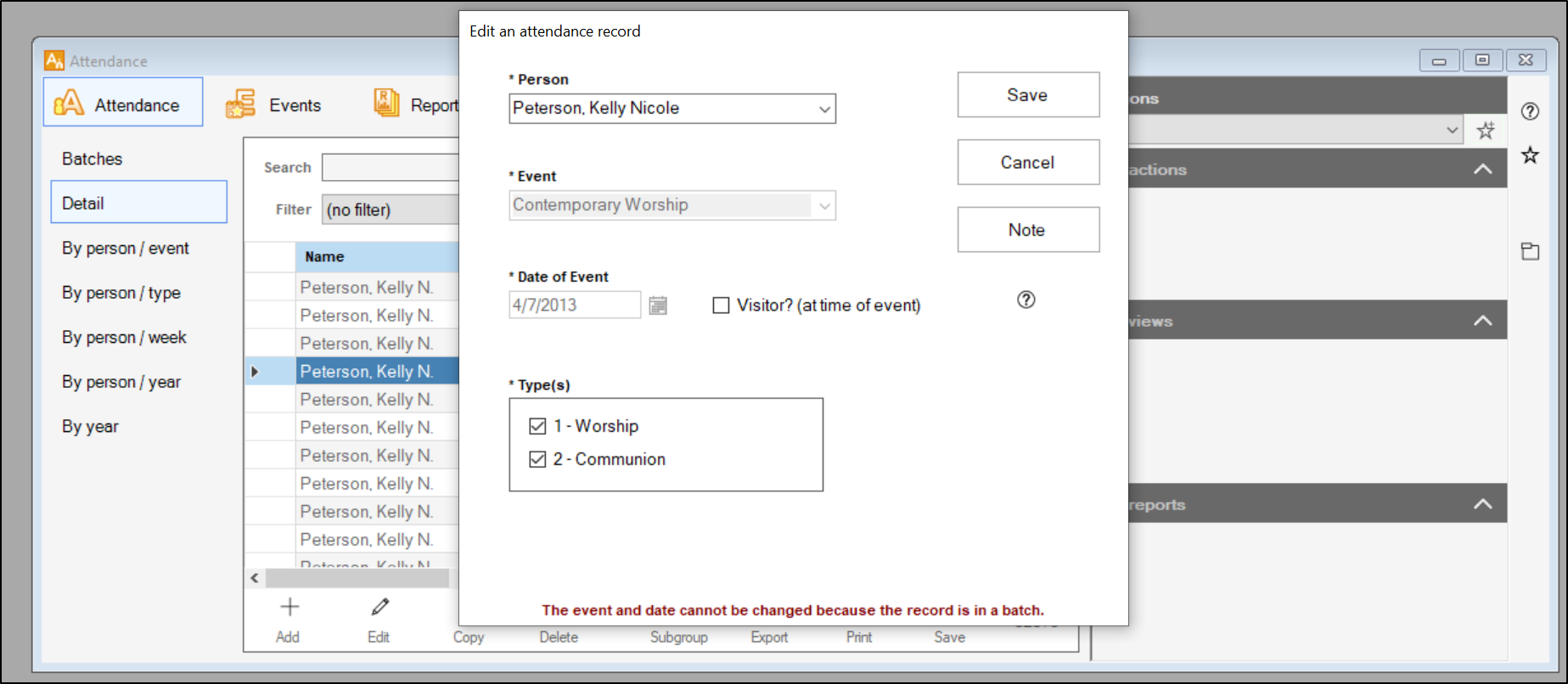
If you need to change a batch's date or event, click here.