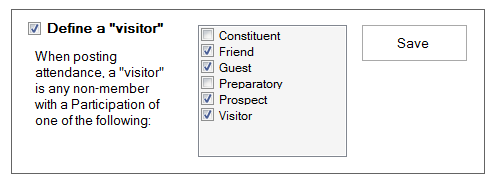Overview
This utility allows you to set various Participation types that, when selected, will automatically mark any non-member as a visitor. These Participation types are most likely entered in the participation field of the person’s profile in the Membership module. As of right now, the list of Participation options that are available cannot be changed or added to.
Here is how to define a visitor:
- Review your membership data to determine what selections will work best for your church.
- Open the Attendance module and select the Tools/Settings tab.
- Check the box next to Define a “visitor”.
- Check the boxes for the definitions you are using in your membership data.
- Click Save.