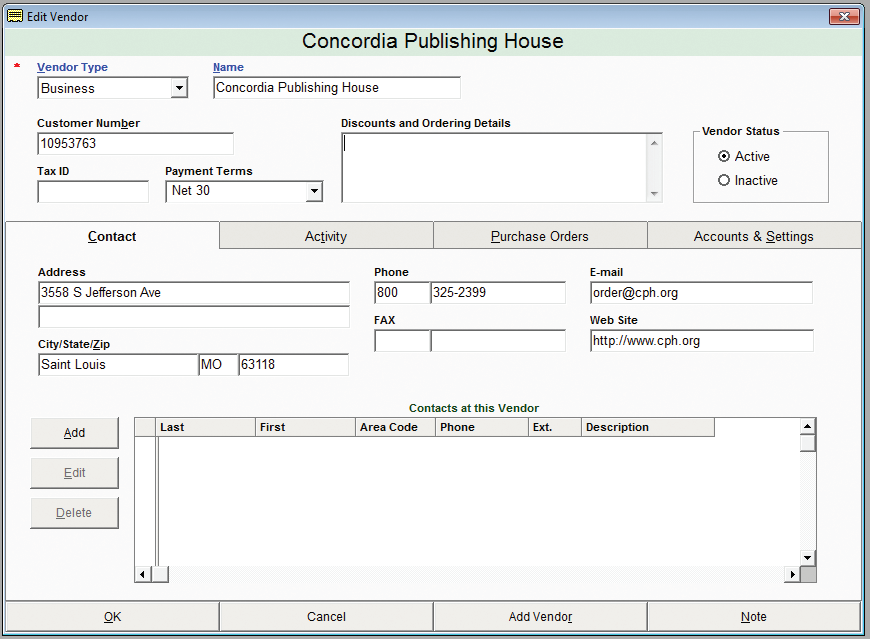Any person, company, or organization who receives a check, payment, or other disbursement of funds from your congregation, including employees, is considered a vendor. To add a vendor, do the following:
- Click the icon, then click Add.
- Select the vendor type, such as employee or business.
- Name the vendor. Enter additional information on the various tabs.
- Click OK.