There are more than twenty financial reports, each with variations to help analyze every aspect of your church’s finances. Two of the most common reports are the General Ledger and the Statement of Income and Expense.
General Ledger
The General Ledger report is a detailed listing of all transactions for each account. It lets you see at a glance all activity to date for an account. To run the General Ledger report:
- Select Reports, then General Ledger.
- Click the Settings tab, then select the funds and ranges for the accounts, as well as the groupings you wish to see.
- Select the level of detail, then the date range.
- Click Preview.
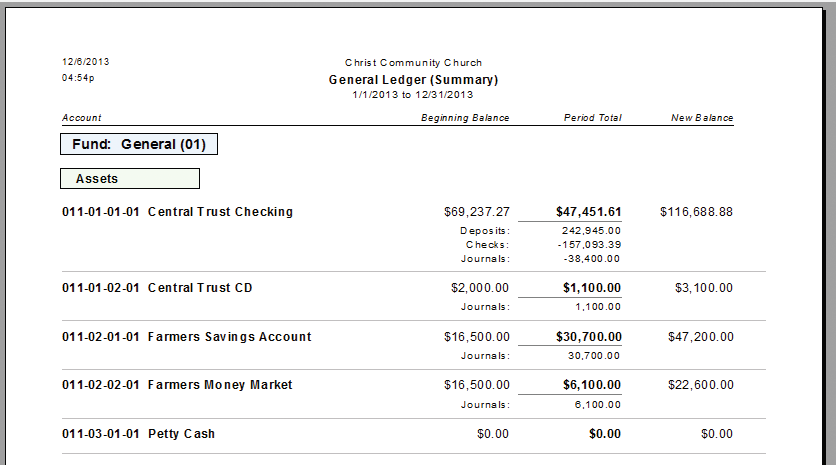
Statement of Income and Expense
The Statement of Income and Expense report is a summary of your church’s receipts and disbursements and the difference between the two. To run the Statement of Income and Expense, do the following:
- Select Reports, then Statement of Income and Expense.
- Choose a format. This will vary the look and output of the report.
- Select the fund, month, detail, and budget comparison.
- Click Preview.