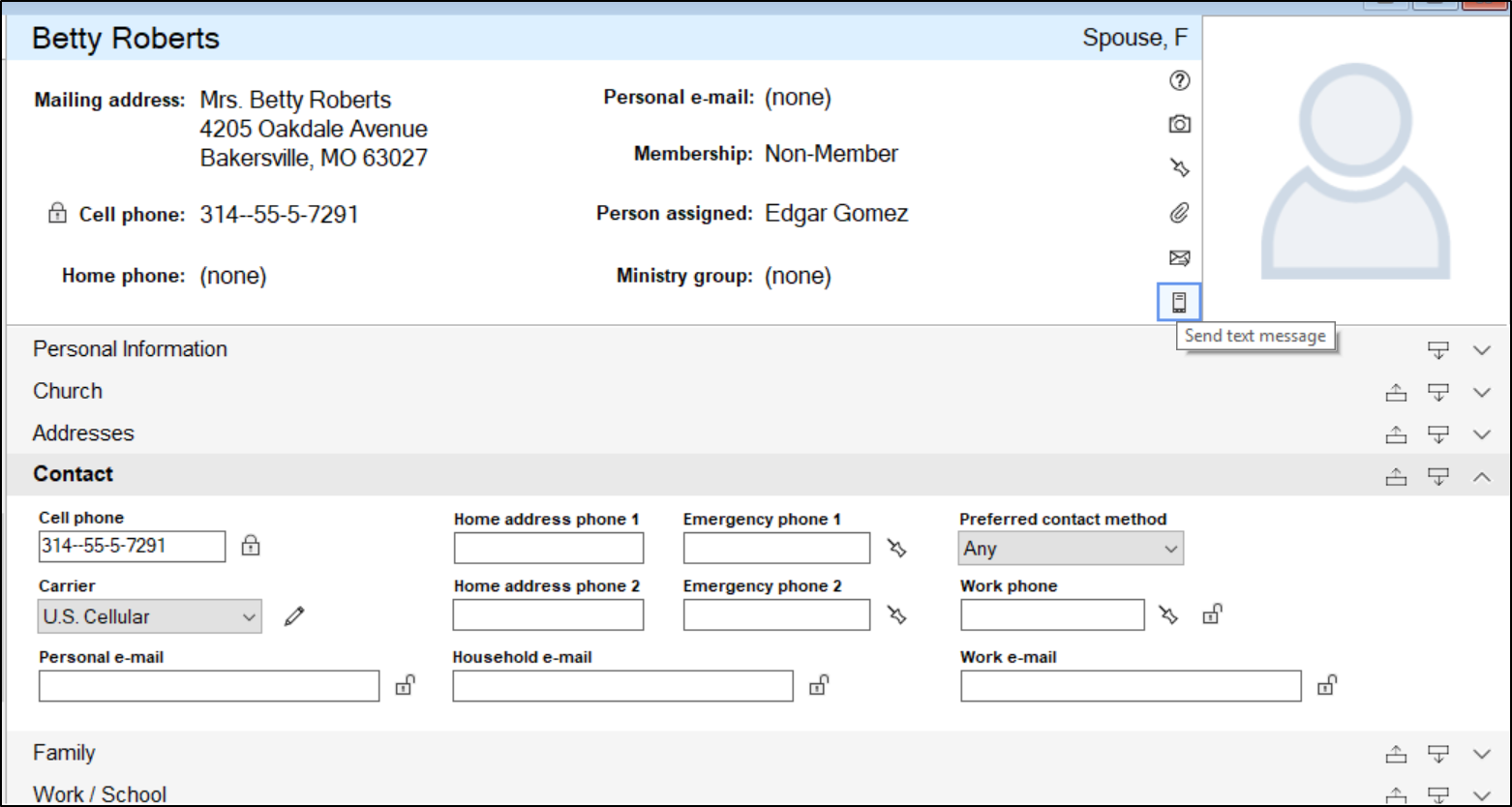Shepherd's Staff can used to send out text messages, but it requires a bit of setup first. The first thing that is required is the ability to send out email from Shepherd's Staff. Once the email setup is complete, there is some extra information that needs to be filled in on each person that you want to send an email to, as Shepherd's Staff needs to know the cellular service provider for each person that you're sending a text message to. Follow the steps below to fill this information in:
- In the People tab, under individuals, double click the person you need to add the cellular service provider to.
- In the Contact tab, in the carrier field select the cellular service provider this person uses. All the major providers that Shepherd's Staff provides by default will work for sending text messages.
- Click save to save your changes.