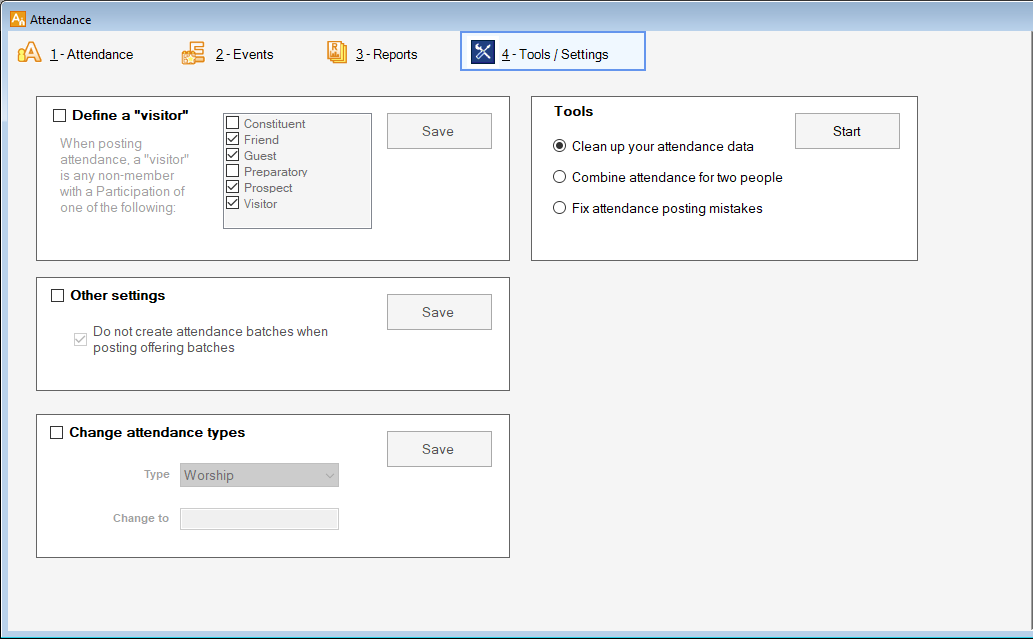At the year-end, you may find yourself wanting to get rid of older data in your Attendance module. If this is the case, you can run the clean-up utility in the attendance module to get rid of data that is over 10 years old.
Before you run the clean-up utility, it is important you make a backup of your Shepherds Staff database. Once you run this utility, the records deleted by it cannot be recovered unless you restore a backup from before you ran the utility. To access the clean-up utility, open the Attendance module, and click on the Tools/Settings tab. From here, in the Tools section, "Clean up your attendance data" should already be selected. Click the "Start" button in the tools box, and then a window will appear. This window details what the clean-up utility does. If you want to continue, check the box at the bottom of the window for the "Delete all attendance detail records before *date 10 years before the current date*", and then press continue.