In the Scheduler module, when you add contacts, you have the option to pull information from your Membership module to do so, and select people you already have in the Membership module. However, if any of their contact information changes in Membership, it does need to be updated in Scheduler. The Scheduler module does have a utility does that for you though.
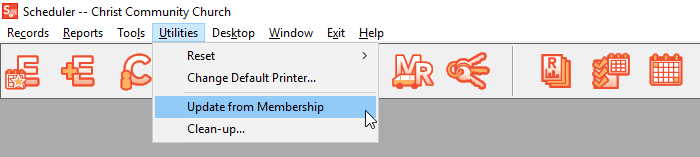
To run the Update from Membership utility, in Scheduler, click on the utilities tab at the top of the Scheduler window, and choose "Update from Membership". This will look at all the contacts you have brought in from your Membership module and update the following fields in the following ways:
- Contact Name: Name updated in Last, Suffix, First, Middle (Nickname) format
- Contact Address 1: Address line 1 updated using the Household Primary address, Line 1. If no address line 1 is found, the contents of the field that are in Scheduler are erased.
- Contact Address 2: Address line 2 updated using the Household Primary address, Line 2. If no address line 2 is found, the contents of the field that are in Scheduler are erased.
- Contact City/State/Zip: City/State/Zip updated using the Household Primary address City/State/Zip. If no City/State/Zip information is found, any current contents for this field in Scheduler are erased
- Contact Email Address: The Contact Email address is updated using the personal email address in the associated person record. If there's no personal email address, the work email address is used instead. If there's no personal or work email, then the household email is used. If no emails at all are found, this field is not erased in the Contact record.
- Contact Phone 1 - This field is updated using the phone number from the person's Household Primary Phone number. If no Primary phone is found, any current contents for this field are not erased.
- Contact Phone 1 - This field is updated using the phone number from the work phone number from the associated person record. If no work phone is found, any current contents for this field are not erased.
- Contact Type - Not updated
- Contact Notes - Not updated