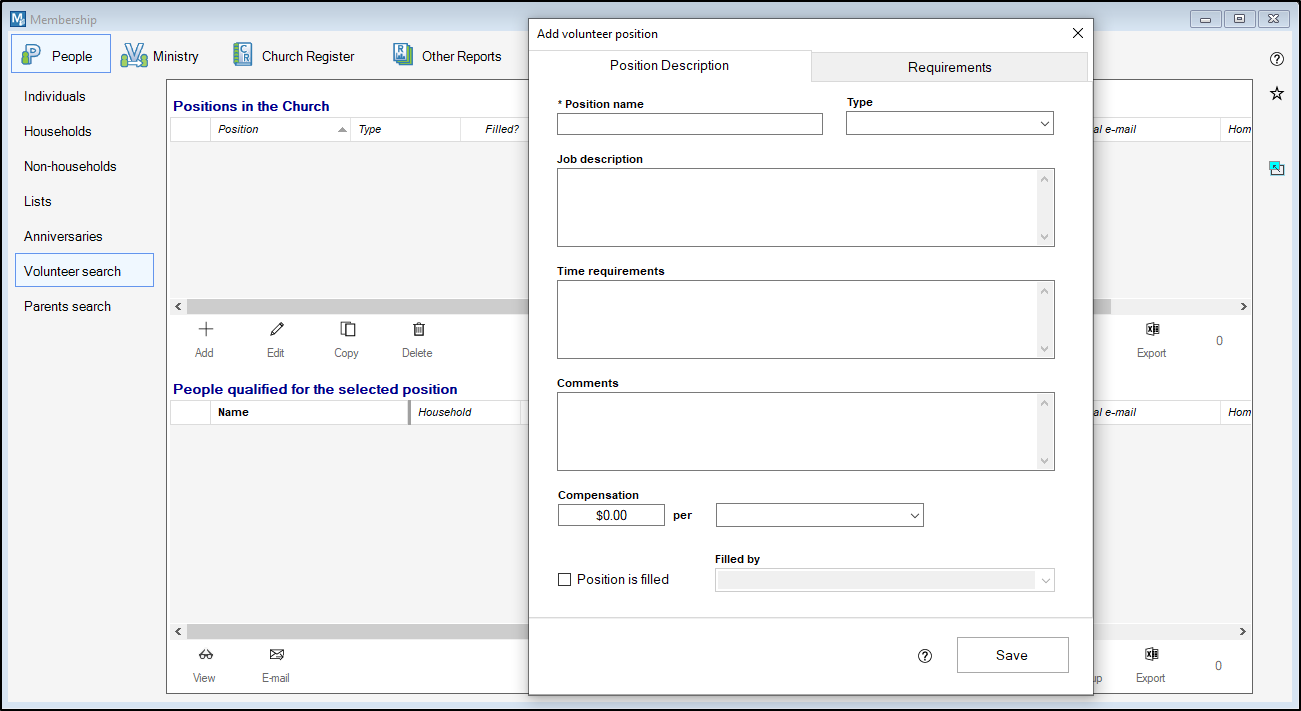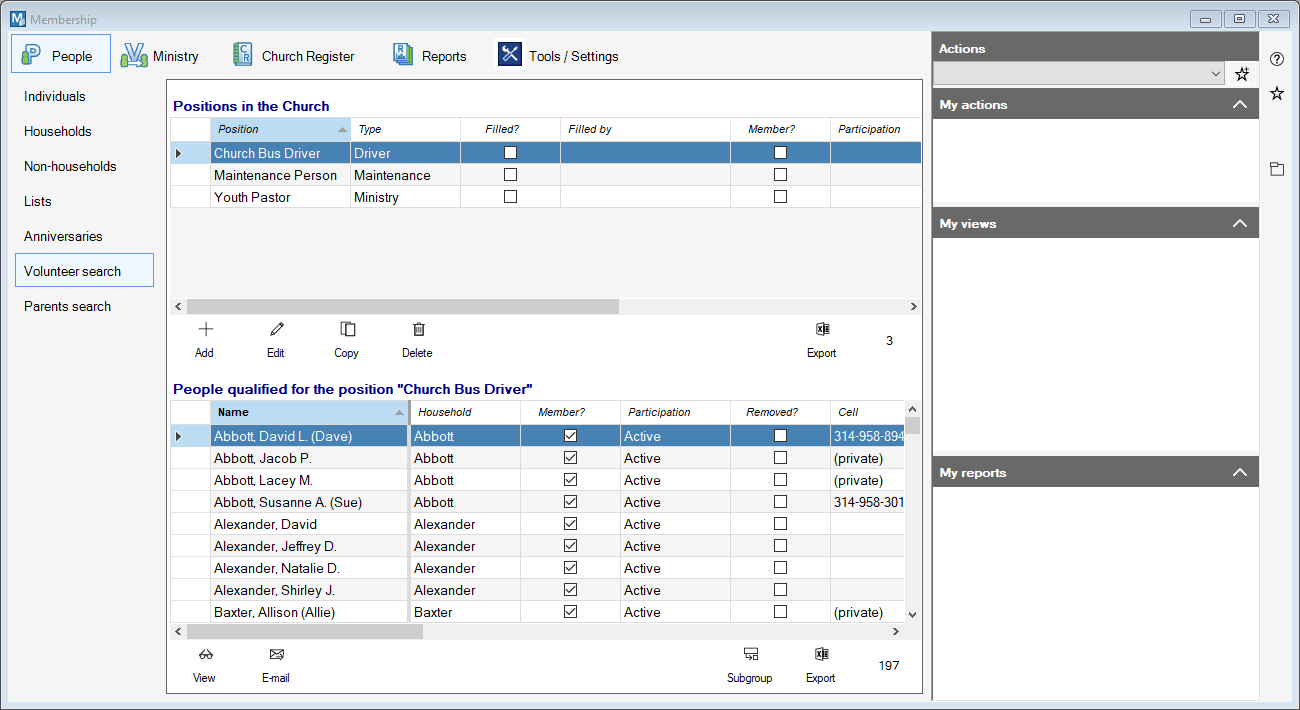The Volunteer Search tool allows you to create positions for various jobs and roles within your church and then based on the criteria that you specify, find people within your database who would be a good fit for these positions.
Before you can make use of the Volunteer Search, you'll need to make positions at your church that need to be filled.
- Access the Volunteer Search from the People Tab by clicking Volunteer Search.
- Under the top window, labeled Positions in the Church, click the Add button to open the "Add volunteer position" window.
- In this window, there are two tabs, Position Description, and Requirements. In the Position Description tab, fill in the name of the position in the "Position Name" field. The other fields are optional but can be filled in to provide additional information.
- If this is a compensated position, fill in the amount of compensation in the Compensation field. In the "per" section, set the interval in which a person is paid.
- If this position has been filled, check the "Position is filled" box. If you check this box, designate who fills this position in the "Filled by" field.
- In the Requirements tab, click the Add button to set the criteria for this position. A window will appear where you can select an activity, skill/spiritual gift, or training a person can have to be considered for this position or not. Select the Activity, Skill/Gift, or Training by selecting the activity from the List Name and the Category/Type in the Category/Type field. Then, select if a person should or should not be on this list by selecting the "On this list" or "Not on this list" option. Click the Add button.
- Repeat step 6 until all needed criteria have been added.
- Under Miscellaneous requirements, you can designate if a person needs to be a member, not marked as removed, or in a particular subgroup to be considered.
- Click Save when finished.
After you've added positions, people who meet the criteria you set in the "Requirements" tab of a position will appear in the "People qualified for the position" field of the "Positions in the Church" tab. Using this information, you can go back into a position by clicking on it, clicking the Edit button, and then fill that position in the "Filled by" field.