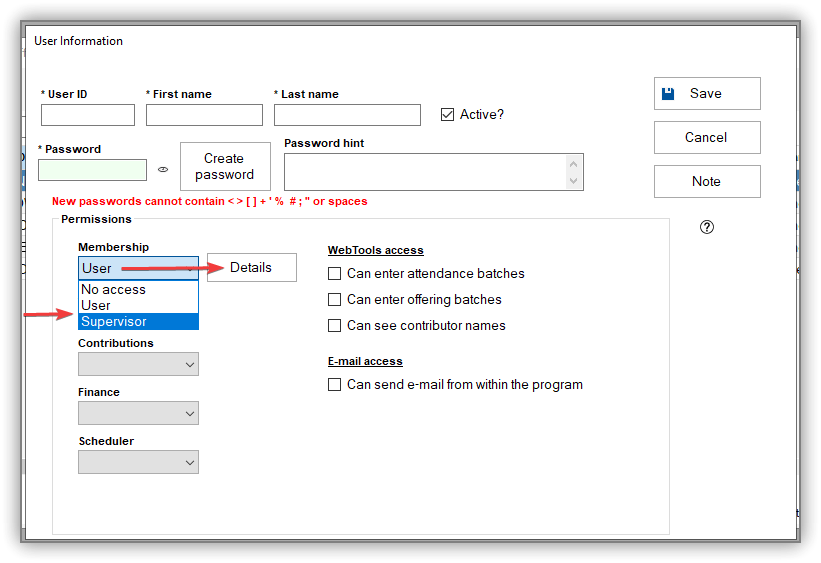Once you have purchased Shepherd’s Staff, you must choose someone to serve as the system administrator. The system administrator has full access to all functions and utilities in Shepherd’s Staff. When you first install the program, the only user is the system administrator, whose user ID is SYSADMIN. The SYSADMIN user ID is permanent and cannot be deleted. However, the password for SYSADMIN can be changed.
The system administrator can also add users and control the functions that users can perform. Each person that uses Shepherd’s Staff should have his or her own user ID and password. DO NOT share IDs and passwords. Once you add a new user, you can set what modules and/or functions within modules each user can access.
Navigate to System > Program Settings > Security tab
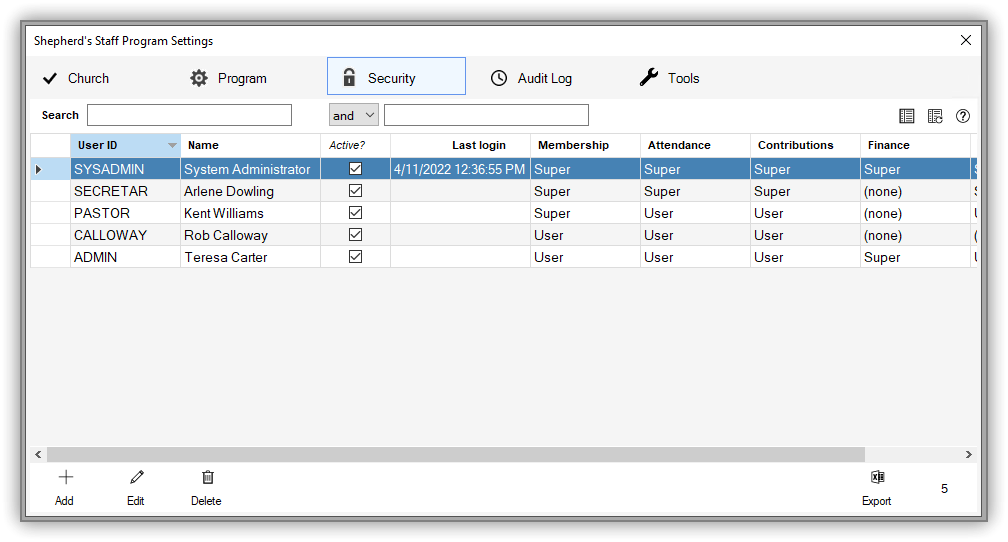
If you want a user to access all functions within a module, you should set their access to SUPERVISOR for that module. For example, a church secretary would likely have supervisor access in Membership, the financial secretary would have supervisor access in Contributions, and the treasurer would have supervisor access in Finance. (see image below)
If you want a user to have limited access to specific functions within a module, set them as USER. Once you select USER, you must click the Detail button to choose exactly which functions the user can access.