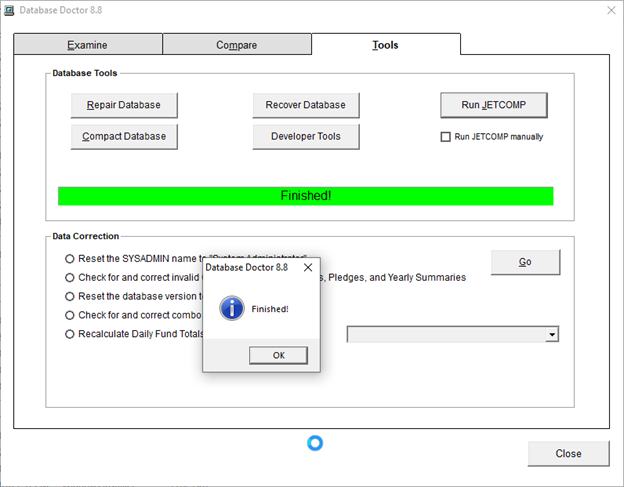This error usually is caused by a slight corruption of the database. Database corruption can be caused by a number of things, including but not limited to, a brief disconnect from the server, a power outage, or an interrupted update.
Fortunately, it's very unlikely that this error will lead to any lost data.
To troubleshoot this error,
- Exit out of the program
- Ensure everyone is out of the database. Our utility will not run if the database is open on any computer.
- Go to C:\Program Files (x86)\Concordia Publishing House\Shepherds Staff 8
- Click the Doctor8.exe file
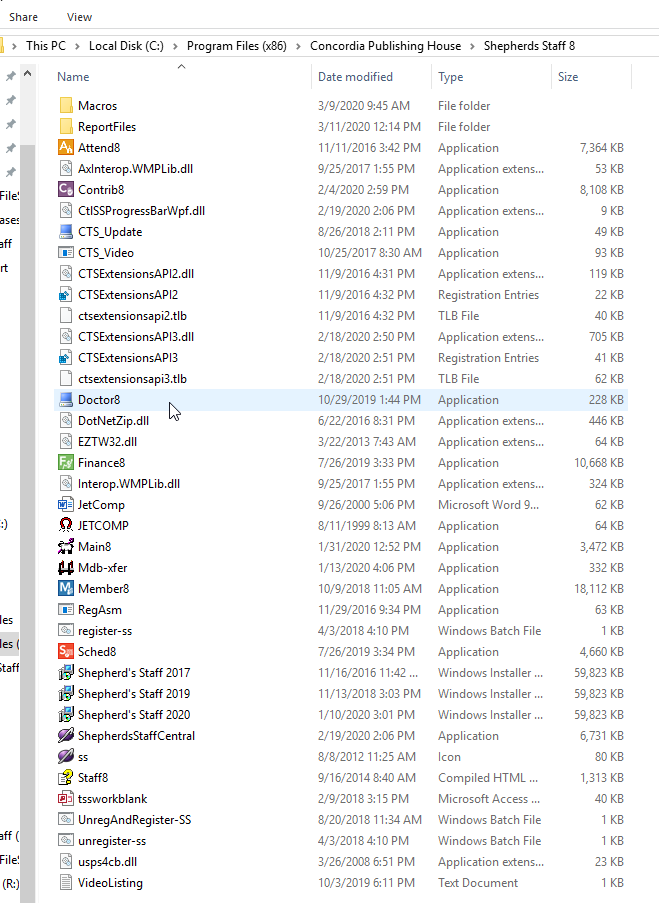
- In the window that pops up, go to the Tools tab. If an error window pops up, click OK until the Doctor utility appears.
- Click Run JETCOMP
- After the utility finishes, try logging into Shepherd’s Staff again