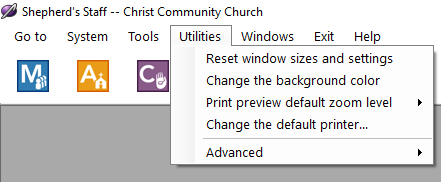Note: If specific parts of your records are being cut off or missing, you may be having a display issue. Steps for this problem can be found here.
If the windows within the modules are too zoomed in or not appearing,
- On the Shepherd's Staff Central Window, click on "Utilities"
- Click "Reset window sizes and settings"
- Your screen settings for all modules will be set back to their defaults.