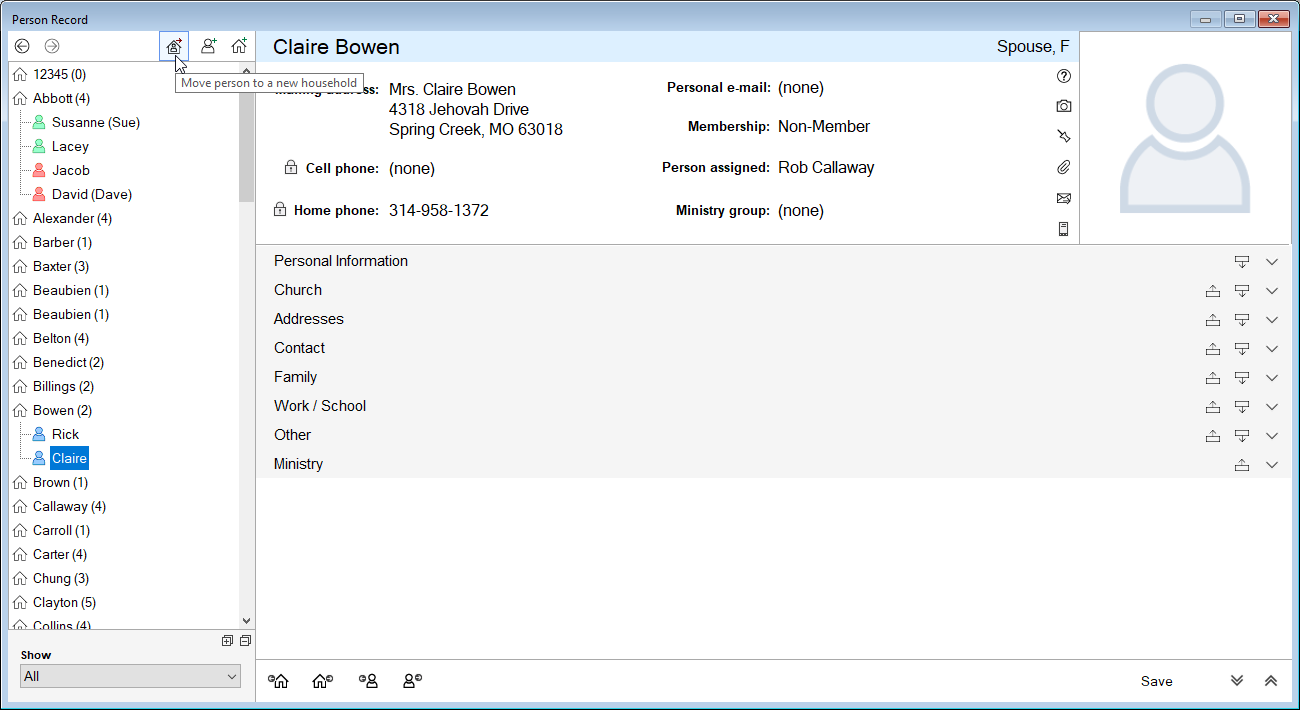If someone is moving to a new household, whether it’s a child moving out of their parent’s house or someone moving after marrying, it’s a simple process to reflect this in Shepherd’s Staff.
There are two ways to move a person to another household.
The first would be from the Individuals grid on the People tab:
- Select the person to move from the grid
- In the lower part of the window, find the Move button or right click on the person's name and choose "move" from the menu.
- In the window that pops up, use the drop-down menu to choose the intended household if the household has already been created. If it has not, click the plus sign to create a new household.
- Click Save.
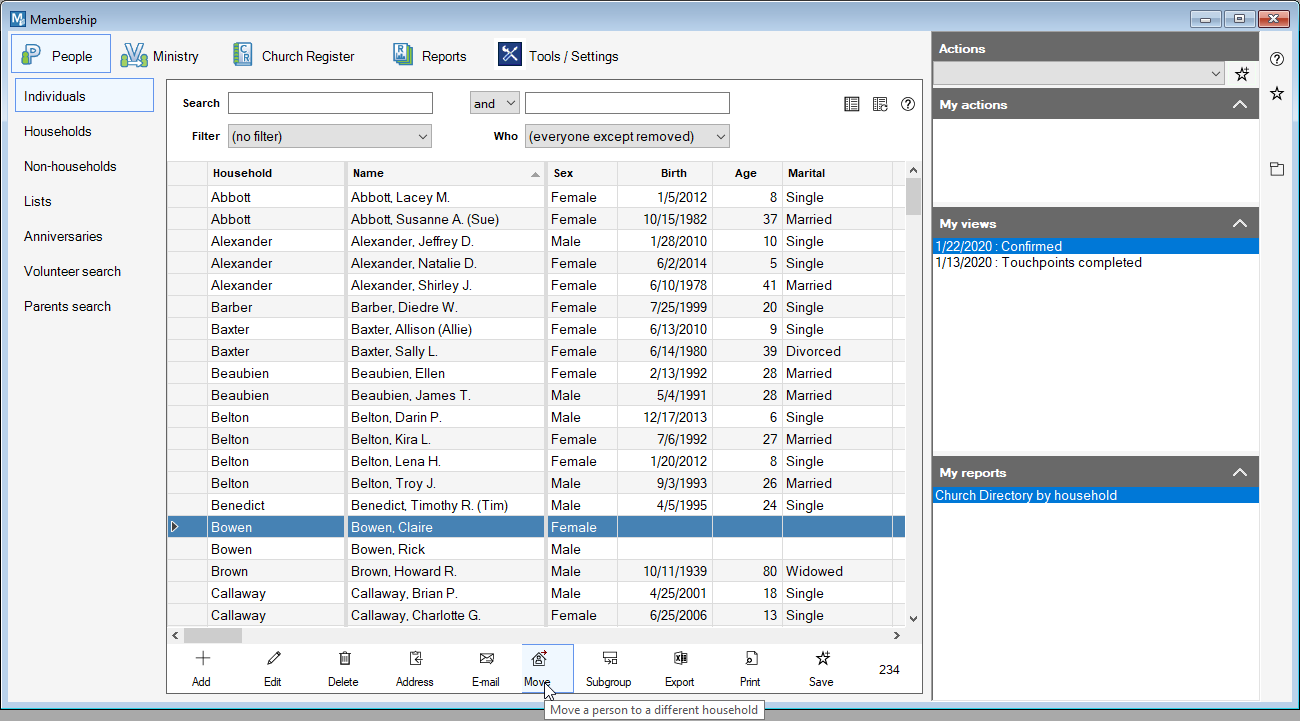
The second way to move a person would be from their individual record already being brought up.
- After bringing up the person’s record, go to the top of the Household Tree on the left of the record. Near the top of the tree, there should be a house icon to bring up the pop up menu.
- In the window that pops up, use the drop-down menu to choose the intended household if the household has already been created. If it has not, click the plus sign to create a new household.
- Click Save.