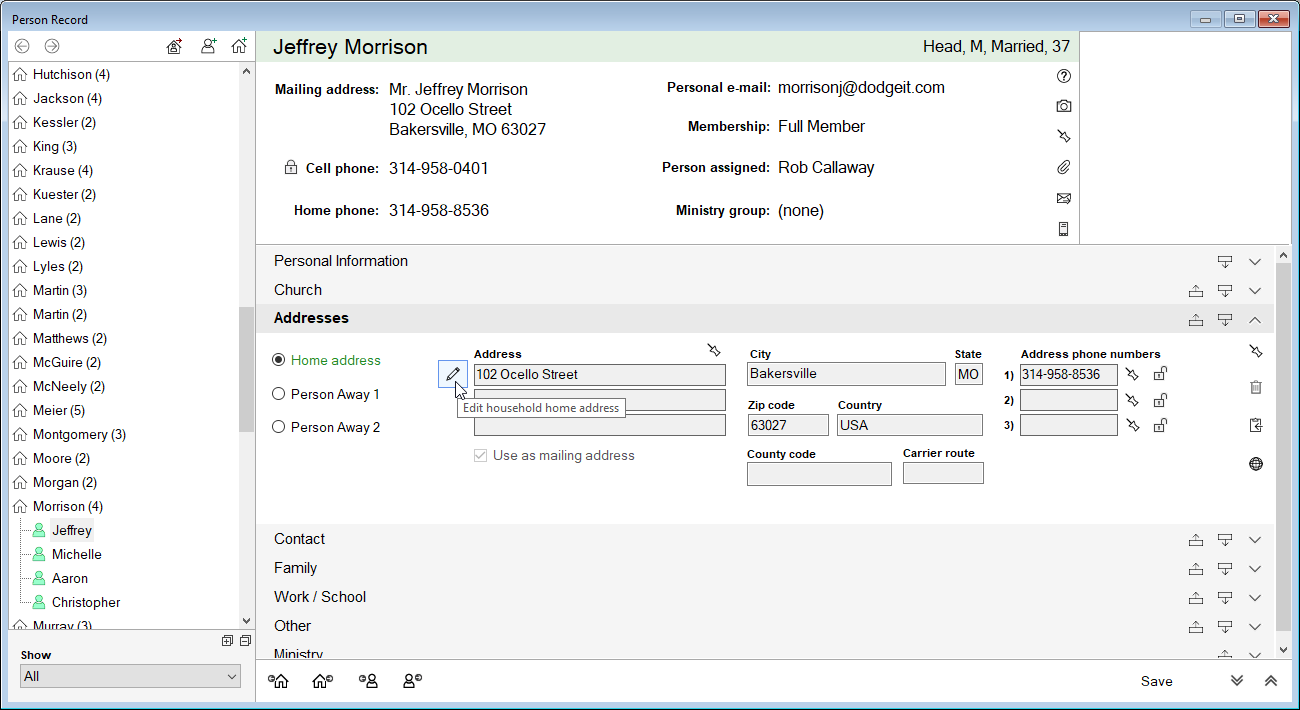The software presumes that if a person moves, they will either move their entire household as well or will leave the household to create their own. Therefore, the address is attached strictly to the household, not the individual.
However, you can access and edit the household address in both your household and individual records with the 20200305 release.
To edit from the household record,
- Go into Membership
- Go to the People Tab
- Click on the Household section
- Find the household to edit. Feel free to use search filters.
- Click Edit or double click the record.
- In Addresses, you should be able to change the address.
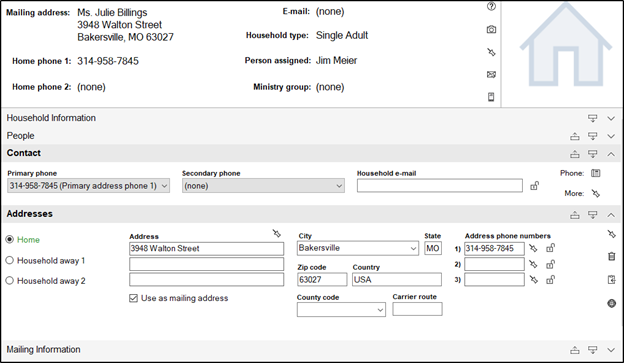
To edit from the individual's record,
- Go into Membership
- Go to the People Tab
- Click on the Individual section
- Find the individual to edit. Feel free to use search filters.
- Click Edit or double click the record.
- In Addresses, click the Pencil icon to edit the address.