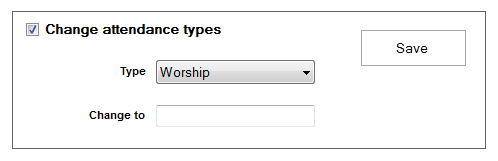Overview
Attendance types allow you to categorize events, which is important for keeping attendance organized. Shepherd’s Staff® has three default attendance types available: Worship, Communion, and Sunday School. In addition, you can add two custom attendance types using the Change Attendance Types utility in the Tools/Settings tab.
Note
The names of all attendance types can be changed at any time using this utility. After you change an attendance type’s name, you will need to close and reopen the Attendance module for the data grids to display the new name.
Here is how to change the name of an attendance type:
- When the Attendance module is open, select Tools/Settings.
- Check the box next to the Change attendance types option
- Use the drop-down menu to select the attendance Type you want to rename.
- Enter the new name in the Change to
- Click Save.
- Close and reopen the Attendance module.